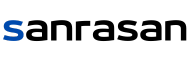Subscription billing Enhanced UI SuiteApp: A Deep Dive
This article provides an in-depth exploration of the Subscription Billing Enhanced UI SuiteApp, a powerful tool designed to streamline and optimize subscription management within the NetSuite platform.
1. Introduction
In today’s rapidly evolving business landscape, recurring revenue models are becoming increasingly prevalent. Subscription-based businesses, ranging from software-as-a-service (SaaS) providers to membership clubs, rely heavily on efficient and accurate subscription management. NetSuite, a leading cloud-based business management suite, offers a robust foundation for managing subscriptions. However, the standard NetSuite interface can sometimes present challenges for businesses seeking to optimize their subscription billing processes.
This is where the Subscription Billing Enhanced UI SuiteApp comes into play. This innovative SuiteApp aims to address the limitations of the standard NetSuite interface by providing a more user-friendly and efficient experience for managing subscriptions.
2. Key Features and Benefits
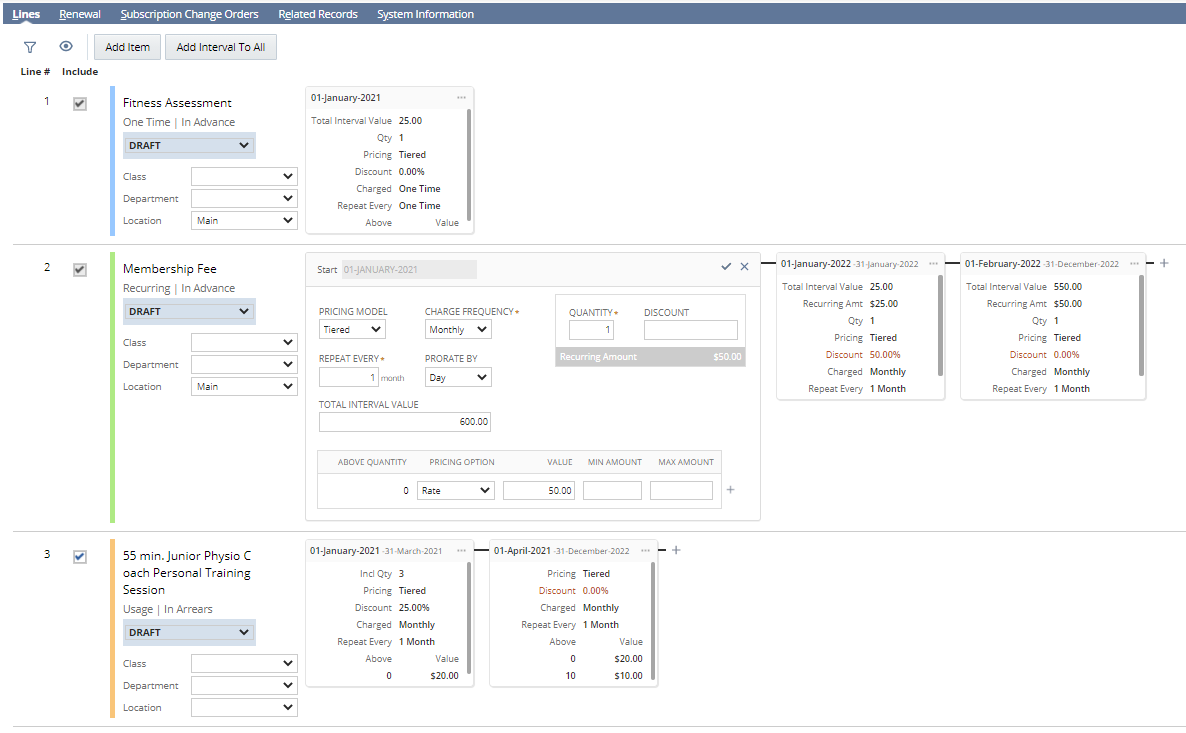
The Subscription Billing Enhanced UI SuiteApp offers a range of features designed to enhance the subscription management experience within NetSuite:
Intuitive User Interface: The SuiteApp boasts a modern and intuitive user interface that simplifies complex subscription management tasks.
3. Core Functionality
The Subscription Billing Enhanced UI SuiteApp typically incorporates several core functionalities, including:
Subscription Management Dashboard: A central hub for managing all subscription-related activities, providing a comprehensive overview of key metrics and allowing users to quickly access relevant information.
4. Benefits for Businesses
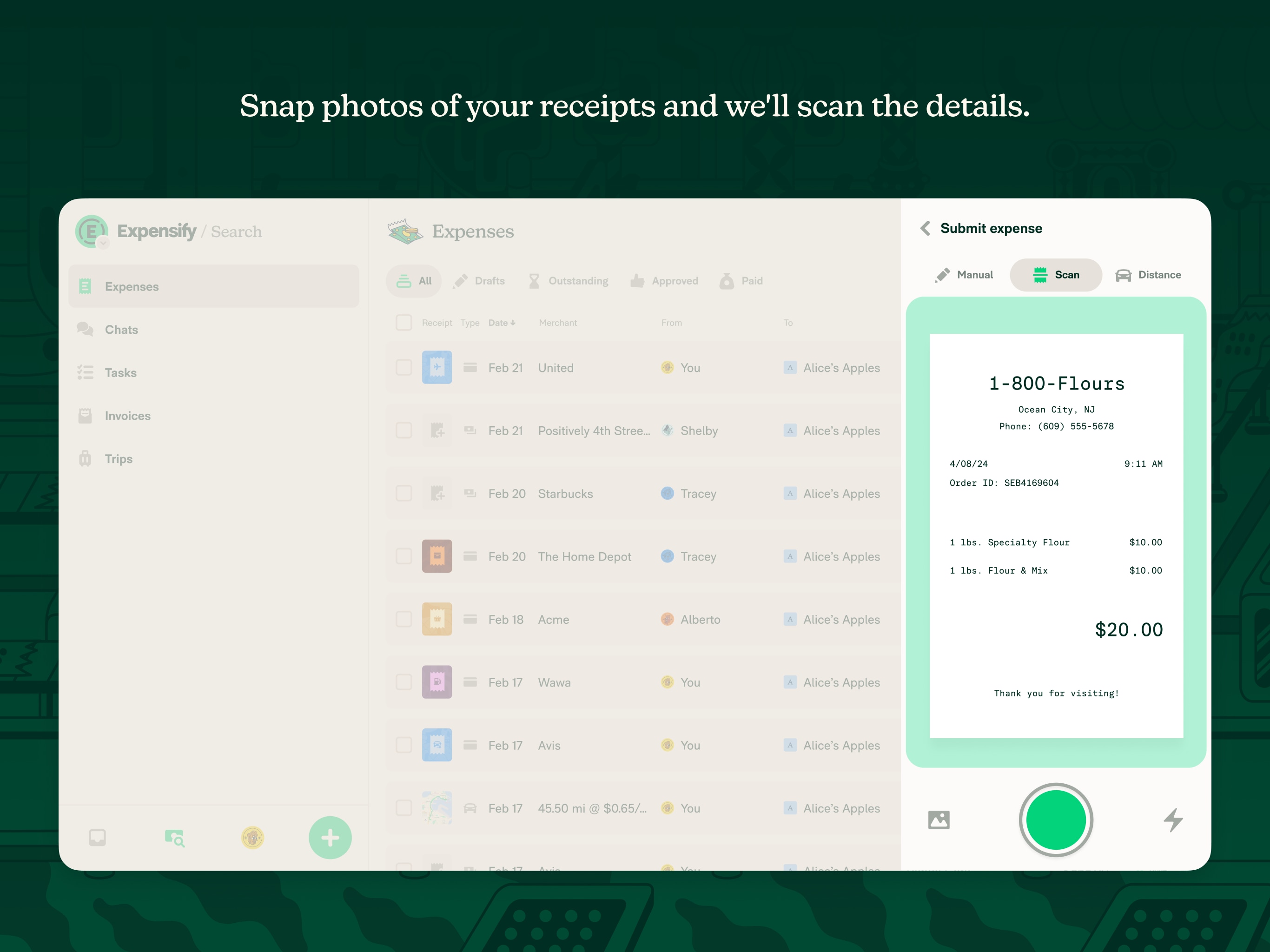
The Subscription Billing Enhanced UI SuiteApp offers numerous benefits for businesses of all sizes:
Increased Revenue: Streamline billing processes, reduce revenue leakage, and increase customer lifetime value.
5. Implementation Considerations
Before implementing the Subscription Billing Enhanced UI SuiteApp, businesses should carefully consider the following:
Business Requirements: Clearly define their specific business requirements and objectives for implementing the SuiteApp.
6. Choosing the Right SuiteApp
When selecting a Subscription Billing Enhanced UI SuiteApp, businesses should consider the following factors:
Features and Functionality: Evaluate the specific features and functionalities offered by different SuiteApps to ensure they meet the business’s unique requirements.
7. Case Study: [Insert Case Study Here]
[Insert a case study highlighting the successful implementation of the Subscription Billing Enhanced UI SuiteApp by a specific company. Include details such as the challenges faced by the company, the benefits achieved through the implementation, and key takeaways for other businesses.]
8. Conclusion
The Subscription Billing Enhanced UI SuiteApp represents a significant advancement in subscription management within the NetSuite ecosystem. By providing a more user-friendly and efficient interface, the SuiteApp empowers businesses to streamline their operations, improve customer satisfaction, and drive revenue growth.
However, successful implementation requires careful planning, thorough evaluation, and ongoing optimization. By carefully considering the factors outlined in this article, businesses can leverage the power of the Subscription Billing Enhanced UI SuiteApp to gain a competitive advantage in today’s dynamic market.
This article is for informational purposes only and should not be considered financial or legal advice.
I hope this comprehensive article provides valuable insights into the Subscription Billing Enhanced UI SuiteApp.
subscription billing enhanced ui suiteapp