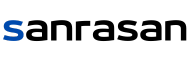OCR billing Help: A Comprehensive Guide
Optical Character Recognition (OCR) technology has revolutionized how businesses handle documents. By converting scanned images of text into editable digital format, OCR streamlines data entry, improves accuracy, and boosts efficiency. However, implementing and managing OCR billing can present challenges. This comprehensive guide will provide valuable insights and practical tips to help you navigate the complexities of OCR billing.
OCR billing models can vary significantly, impacting your overall costs. Here are some common approaches:
1.1. Per-Page Pricing

How it works: You’re charged a fixed fee for each page processed.
1.2. Per-Word Pricing
How it works: You’re charged based on the number of words successfully recognized and extracted.
1.3. Flat-Rate Pricing
How it works: A fixed monthly or annual fee is charged for unlimited processing within certain parameters (e.g., volume limits, file types).
1.4. Hybrid Pricing Models
How it works: Combines elements of different models (e.g., per-page for simple documents, per-word for complex ones).
.png)
Several factors should be considered when selecting the most appropriate OCR billing model for your business:
2.1. Document Volume and Types
Volume: High-volume processing typically favors flat-rate or hybrid models. Lower volumes may benefit from per-page or per-word pricing.
2.2. Accuracy Requirements
2.3. Budget Constraints
Fixed budget: Flat-rate or per-page models may offer better predictability and cost control.
2.4. Long-term Goals
Scalability: Choose a model that can accommodate future growth in processing volume and complexity.
3.1. Document Preparation
Image quality: Ensure high-quality scans with good contrast and resolution. Poor image quality can lead to inaccurate OCR results and higher costs.
3.2. OCR Software Selection
Evaluate features: Choose OCR software that best suits your specific needs and offers features like zone recognition, barcode reading, and language support.
3.3. Process Optimization
Automate workflows: Integrate OCR into your existing workflows to streamline data entry and reduce manual effort.
4.1. Inaccurate OCR Results
Impact: Inaccurate results can lead to costly errors, delays, and rework.
4.2. High Processing Costs
Impact: Can strain budgets and hinder business growth.
4.3. Difficulty in Predicting Costs
Impact: Makes budgeting and financial planning challenging.
4.4. Vendor Lock-in
Impact: Can limit flexibility and increase costs in the long run.
AI-powered OCR: Advancements in artificial intelligence (AI) are driving significant improvements in OCR accuracy and efficiency.
By carefully considering the factors discussed in this guide and implementing the recommended strategies, businesses can effectively manage OCR billing costs, optimize processing workflows, and maximize the return on their OCR investments. As OCR technology continues to evolve, staying informed about the latest advancements and best practices will be crucial for businesses to remain competitive in the digital age.
ocr billing help